QUARKXPRESS
| Training Mode | Regular | Fastrack | Crash |
|---|---|---|---|
| Classroom | Online | 30 Days (M,W,F or T,T,S Class) (3 Class in a week) |
15 Days (Monday to Friday Class) (5 Class in a week) |
10 Days (Monday to Friday Class) (5 Class in a week 1:30 hour duration) |
Getting Started
What is QuarkXPress?
Understanding projects and layouts
Understanding the QuarkXPress user interface
Setting Up QuarkXpress
Setting application preferences
Setting layout and project preferences
Working with Documents
Creating a new document and adding pages
Navigating documents
Setting Print Layout options
Working with ruler guides
Working with dynamic guides
Working with master pages
Converting InDesign files to QuarkXPress
Working With Layers
Creating layers
Moving and merging layers
Changing layer options
Working With Items
Working with boxes
Working with lines
Using the Bezier Pen tool
Moving and modifying items
Grouping items
Aligning items
Locking items
Using item styles
Converting imported PDFs to QuarkXPress items
Pasting from other applications
Using shape tools
Importing and Editing Text
Importing text
Editing text
Working with Find/Change
Controlling hyphenation and justification
Using the Glyphs palette
Applying OpenType features
Checking spelling
Working with text spans and splits
Formatting Text
Applying fonts to text
Creating drop caps
Creating custom underlines
Working with paragraph rules
Working with bullets
Working with numbering styles
Working with paragraph style sheets
Working with character style sheets
Tracking and kerning text
Using Paragraph Controls
Controlling alignment
Controlling leading
Using space before and after
Working with tabs
Creating footnotes and endnotes
Working with Text Layouts
Positioning text in boxes
Creating anchored boxes
Using design grids
Using text runaround
Working with Tables
Creating tables
Importing tables from Excel
Modifying table rows, columns, and cells
Adding graphics to tables
Formatting tables
Using table styles
Working with Images
Importing images
Modifying imported images
Working with clipping paths and masks
Updating modified and missing pictures
Nondestructive image editing
Working with Color and Opacity
Creating colors
Using the color picker
Appending colors
Creating multi-color blends
Controlling opacity
Working with drop shadows
Applying transparency blend modes to items
Adding Interactivity
Adding hyperlinks
Adding video
Adding animation
Output
Understanding the Print dialog box controls
Exporting to PDF
Contact Us
Course Feedback
Student Projects
-
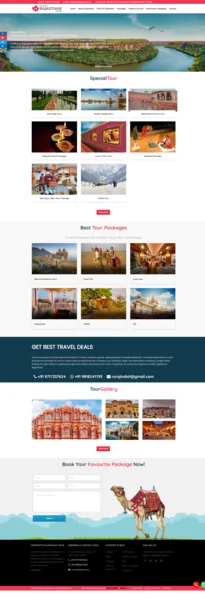
Name : Arjun Das
Course : Web Design & Web Development
Project : Completerajasthan
Guided By : Rakesh Sir
-
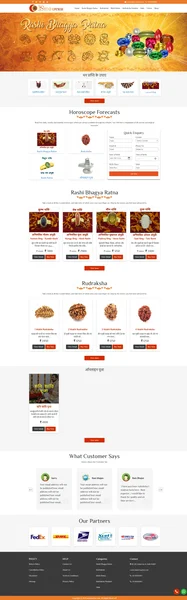
Name : Raju Singh
Course : Web Design
Project : Astroupchar
Guided By : Rakesh Sir
-
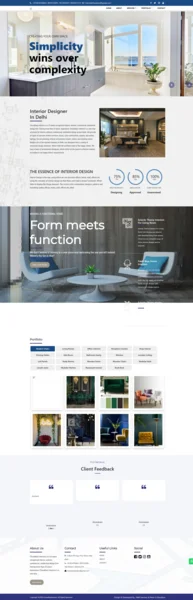
Name : Amar Singh
Course : Web Design
Project : choudharyinteriors
Guided By : Rakesh Sir
-
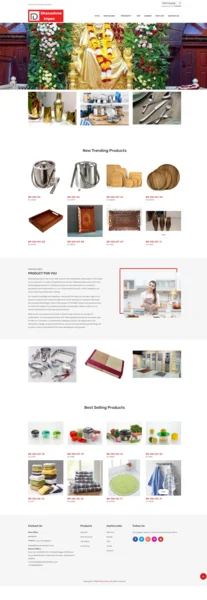
Name : Deepak Hooda
Course : Web Design & Web Development
Project : dhanashreeimpex
Guided By : Rakesh Sir
-
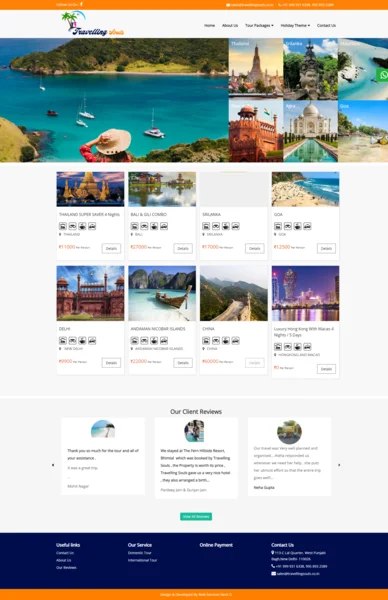
Name : Aman Singh
Course : Web Design & Web Development
Project : travellingsouls
Guided By : Rakesh Sir
-
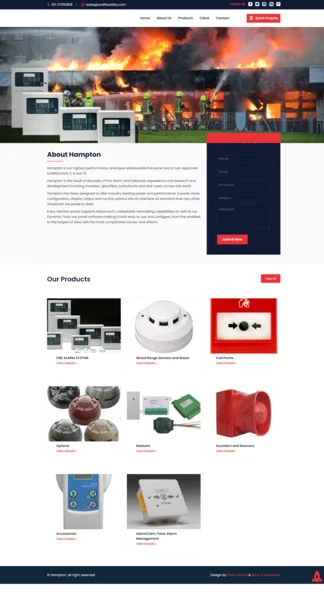
Name : Nisha Shah
Course : Web Design & Web Development
Project : hamptonfirealarm
Guided By : Rakesh Sir
-
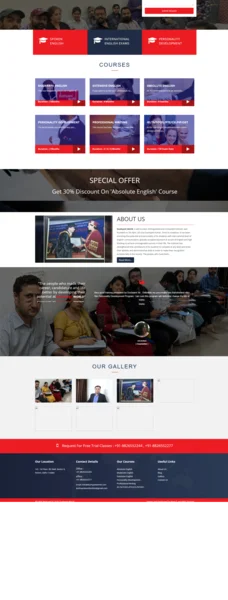
Name : Rahul Kumar
Course : Web Design & Web Development
Project : Dushyantworld
Guided By : Rakesh Sir
-

Name : Ram Bhajan
Course : Web Design
Project : Abeautifulmindclinic
Guided By : Rakesh Sir












